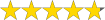The check engine light on your vehicle is useless if you can’t figure out why it’s on—and that’s where the best Honda scan tools come into play. Using one of these devices lets you identify the root of engine trouble. Sometimes it’s a simple fix, like tightening the gas cap. Even if not, you’ll at least know what you’re getting into when you go to the mechanic.
There are a lot of automotive scanners out there, and not all of them are designed to work with Hondas. The good news is, we’ve done the hard part for you, sifting through the options to find the 5 best options. Ready to get into the nitty-gritty? Let’s get started!
What Is A Honda Scan Tool?

A diagnostic scan tool is a device that allows you to read the information generated by your engine’s computer. This can include trouble codes that triggered as well as sensor data from on-board monitors.
All vehicles made after 1996 are required to include the OBD2 system. This stands for “on-board diagnostics,” and focuses mainly on emissions-related information and basic engine component function. An OBD2 scan tool reads this data, translating it into codes that identify the problem.
While most cars on the road support OBD2, not all of them use the same protocols. When it comes to Honda, most vehicles use some version of the ISO-9141 protocol. Having said that, some models use CAN networks or ISO-14320. You can check which one is supported by your vehicle in your repair manual.
What Is The Difference Between A Scan Tool And An OBD2 Adapter?
The basic premise of both of these devices is the same, in that they provide access to diagnostic information from your engine. Really, it comes down to a matter of design.
A hand-held scanner consists of an OBD2 plug connected to a device that interprets and displays the data. The advantage of this is you don’t need Wi-Fi or an external device to make your diagnoses. Most are powered by the car’s battery when they’re plugged in, so you can use them anywhere easily.
OBD2 adapters plug into your OBD port but don’t have a built-in interface. Instead, they use either a cable or a wireless connection to send that information to a phone, tablet, or computer. One advantage of this design is that they can offer more functions for less money, since the company doesn’t have to make or produce its own interface. Many wireless models can also be left plugged-in all the time, which does make them more convenient.
So which is the best automotive diagnostic scanner? Honestly, the answer will be different for each user. You can find options in both categories with the same comprehensive functions. Some people prefer the self-contained nature of a hand-held scan tool. Adapters, on the other hand, allow for extra features like continuous monitoring, and can be more versatile and convenient.
5 Best Honda Scan Tools Review 2020
1. Launch OBD2 Scanner CRP129E Honda Scan Tool

Comprehensive Diagnosis
The Launch CRP129E supports all 10 modes of the OBD2 diagnostic system. You can use it to read and clear codes, view freeze frame and live data, or run emissions tests. That alone sets it apart from other OBD scan tools.
And the Launch CRP129E’s impressive diagnostic features don’t stop there. It can read trouble codes not included in OBD2, including those from the ABS, SRS, and transmission systems. In addition, you can check the battery voltage in real time, allowing you to better diagnose electrical troubles.
If you’re stumped by a problem with your Honda’s engine, you’ll love the Diagnostic Feedback option. Just submit a report to Launch and they’ll suggest repairs. There’s also a DTC library on the device so you can find definitions quickly and easily.
Service Functions
The reset functions of the Launch CRP129E include the oil light, throttle position, steering angle sensor, tire pressure, and electronic parking brake. Basically you can turn off any dash warning light using this powerful scan tool.
User-Friendly Design
The 5” touch-screen display of the Launch CRP129E makes it easier to navigate the menus, letting you spend your time on diagnosis rather than fighting with your scan tool. Its one-click functions are handy, too. You can take a screen-shot, generate and share reports, or see the VIN information without digging through the menus.
Updates of the Launch CRP129E can be done via Wi-Fi, straight through the device. That means no worrying about whether the scan tool is compatible with your device and operating system. These updates are also free for life, so the Launch CRP129E will serve you well in the long-term.
Pros
- Includes all 10 modes of OBD2
- Displays battery voltage in real time
- 4-system diagnosis
- 5 reset functions
- Intuitive touch-screen interface
- One-click update through Wi-Fi
Cons
- Higher cost
- Won’t work with non-OBD2 vehicles (1995 and older)
Verdict: The Launch CRP129E is the best professional automotive diagnostic scanner for Honda owners. In addition to full OBD2 support, it offers 4-system diagnosis and many helpful service functions for thorough at-home repairs.
2. BlueDriver LSB Bluetooth Pro OBII Honda Scan Tool

Easy to Use
The innovative design of the BlueDriver LSB turns your phone or tablet into a powerful diagnostic tool. Just plug the adapter into your OBD port and install the app on your device. The interactive graphs let you easily pinpoint the source of engine trouble.
Since it works through your phone, BlueDriver has a lot of options other scan tools simply don’t offer. Saving and exporting data is remarkably simple, as is updating the software. We also love the clean, customizable dashboard. It lets you view data in multiple formats, move graphs and gauges, and change the color scheme. With BlueDriver, you’ll see all the data you need, exactly the way you want to view it.
Reliable Repair Suggestions
BlueDriver is the best scan tool for Honda owners who want to learn more about their engine’s health. The Repair Reports feature is great for those who aren’t car experts, giving you advice and potential fixes from real-life mechanics with ASE Certification. These suggestions are tailored to your vehicle, not generic fixes that may or may not work.
Enhanced Diagnostics
For Hondas 2003 and later, you can view errors from systems beyond OBD2. This includes electronic systems like climate control, anti-lock brakes, and airbag system, just to name a few. The Repair Reports function works for all these systems, too.
The OBD2 functionality of BlueDriver is equally comprehensive. You’ll get interactive graphs for live data and easy access to freeze frame data. For code reading, it supports all codes, including pending and stored codes. It can also run smog checks and includes Mode 6 so you can read advanced data from on-board monitors.
Pros
- Read and clear codes from all electronic systems
- Full OBD2 functionality
- Works with both Android and iOS devices
- Repair Reports offer suggestions from certified mechanics
- Customizable dash
- Easy to update software and export data
Cons
- Not compatible with 3rd-party apps
- Enhanced diagnostics only available on Hondas 2003 and later
Verdict: BlueDriver is an easy, efficient way to see problems from your entire engine, not just the parts reported through OBD2. The unobtrusive adapter is a more convenient way for all Honda owners to maintain their own vehicles.
3. Autel MS300 Universal Honda OBD2 Scan Tool

Excellent Value
If you’re looking for the most affordable option, the Autel MS300 is the best car code reader for Honda in the under $20 price point. It’s not cheaply built, either. Both the scanner and the plug are high-quality, and it provides consistently accurate diagnostic information.
Fast Diagnostics
There’s no complicated interface on the Autel MS300. The two-button operation lets you get right to your diagnosis without searching through the menus.
Now as you might expect for the price, the features on the Autel MS300 do have their limits. It won’t go beyond OBD2, first of all. You can read any check-engine light codes, including pending and manufacturer-specific, but not all DTCs from the airbags or transmission.
Having said that, the Autel MS300 isn’t just a check engine light reader. It will retrieve I/M readiness test results to make sure you’re ready for an emissions test, and can also view VIN information for your vehicle.
Full OBD2 Compatibility
The Autel MS300 supports all OBD2 protocols, including the ISO, KWP, and CAN protocol used on most Hondas. You can use it on any vehicle made after 1996 and get the same reliable, accurate results.
Pros
- Easy 2-button operation
- Read and clear pending, generic, or manufacturer-specific codes
- Can perform I/M Readiness check
- Compatible with all OBD2-compliant vehicles
- Portable, durable design
- Low price
Cons
- Won’t read codes from non-OBD2 systems
- No freeze frame or live data options
Verdict: The Autel MS300 is the best code reader for any Honda owner who wants basic vehicle troubleshooting at a great value.
4. OBDLink MX+ OBD2 Honda Bluetooth Scan Tool

Innovative Design
Similar to the BlueDriver above, the OBDLink MX+ is a powerful adapter that turns other devices into automotive diagnostic tools. Its features go a step beyond BlueDriver, though, with support for more vehicles, devices, and diagnostic software.
The OBDLink MX+ doesn’t come with a designated diagnostic app. For most people, this is an advantage, allowing you to use the software of your choice. It’s compatible with dozens of programs, including popular choices like Torque, Carista, and Dashcommand.
Fast OEM Diagnostics
You’ll get full OBD2 support with the OBDLink MX+. And you’ll get that data quickly, too. The optimized processor in the OBDLink MX+ processes data up to 4 times as fast as other scan tools. Its advanced system also lets you view multiple parameters at the same time.
The OBDLink MX+ also gives you access to more systems than most scan tools. Paired with the right software, it’s the best professional automotive scan tool on the list. Among the systems it can diagnose are the climate control, transmission, tires, airbags, and ABS system. You can view real-time data from hundreds of parameters with the OBDLink MX+.
Continuous Monitoring
The intelligent sleep mode on the OBDLink MX+ means you can leave it plugged in all the time without worrying it will drain your battery. It’s also hacker-proof, so no one can access your data. That opens up a host of options for viewing driving data in real-time.
One great feature of the OBDLink MX+ is its fuel economy monitoring. While the specific features you can use depend on which software you get, it even allows you to use convenience options like remote start, too.
Pros
- Supports all 10 Modes of OBD2 and all OBD2 protocols
- Compatible with Windows, iOS, and Android devices
- Fuel economy monitoring
- Supports convenience features like remote start and locking doors
- Works with a range of diagnostic softwares
- Low-voltage sleep mode won’t drain your battery
- Fast and reliable
Cons
- Diagnostic software not included
- Some users have difficulty pairing to device through Bluetooth
Verdict: If you want the option to choose your own diagnostic software, OBDLink MX+ is the best adapter on the market. It offers the widest device and software compatibility and offers Honda drivers OEM-level support and multi-system diagnosis.
5. Autel Autolink AL619 Honda OBD2 Scan Tool

Easy OBD2 Diagnostics
The Autel AL619 supports all the OBD2 protocols used by Honda. It’s also incredibly fast for a hand-held scanner, capable of quickly reading the codes that triggered your check engine light. A built-in DTC library shows you what the codes mean, too.
You can access the other tests and data provided by OBD2 with the Autel AL619, as well. Live data can be recorded and easily played back, and you can easily retrieve freeze frame data, VIN information, or I/M readiness results.
Reads SRS and ABS
You can’t turn off all dash lights with the Autel AL619, but it does go beyond the check engine light. It supports reading and clearing codes from the anti-lock brake system or the supplemental restraint system. This is great for home mechanics who want to reset these monitors without the need for a mechanic.
Convenient Design
Autel makes high-quality equipment, and the AL619 is no exception. This hand-held scan reader is sturdy, with a long enough cable for comfortable diagnosis. In addition, it’s a good size—small enough to carry in your glovebox, but with a large enough screen to actually read the data.
From a navigation standpoint, we found the Autel AL619 easy to use. The fast-access option to quickly test your system gives you a great starting point. Updating the device is easy, too, and you’re not limited to only Windows operating systems.
Pros
- Full OBD2 support
- Easy to read, store, and replay live data streams
- Can diagnose ABS and SRS systems
- DTC lookup
- Wide vehicle compatibility
- Can update through both Windows and iOS devices
Cons
- No reset functions
- Won’t diagnose climate or transmission modules
Verdict: The Autel AL619 is the best scan tool for intermediate DIY-ers. It offers wide compatibility and user-friendly controls, as well as full OBD, SRS, and ABS diagnosis.
FAQs
How can I tell if these scan tools support my vehicle?
If your car has an OBD2 port, it supports OBD2 diagnostics. Having said that, not all scan tools will offer the same enhanced functions for all makes and models. If you’re concerned about the compatibility of your vehicle, the best bet is to check the manufacturer’s website. You can also reach out to them directly via e-mail or their technical support lines.
What are the different modes of OBD2?
There are 10 total modes of OBD2, each of which deals with a different kind of engine data. Only modes 3, 4, 7, and 10 are related to diagnostic trouble codes (reading, clearing, pending codes, and permanent codes respectively).
Mode 1 is very helpful for doing active diagnostics, as it provides the current live data values from the engine computer. In Mode 2, you can see the freeze frame data, or the data values that existed at the time a trouble code was set.
The remaining codes have to do with emissions and vehicle information. Mode 5 gives access to oxygen sensor test results, while Mode 6 accesses test results from other monitored systems. Mode 8 lets you actively control these components in order to test their mechanical function. Finally, mode 9 provides the VIN for your vehicle, along with calibration numbers for emissions modules.
While the best Honda scan tools provide access to all 10 modes, not all diagnostic scanners have this functionality. Any OBD2 scan tool will provide access to at least Modes 3 and 4. Conversely, Modes 6 and 8 are offered by the fewest scan tools.
What are the pending codes?
These are codes that were triggered during the current or last completed drive cycle. It means the ECU has detected a problem once. If the same failure occurs again, it will become an active code and the check engine light will turn on.
What are the permanent codes?
Also called “stored codes,” these are emissions-related codes that can’t be cleared using the standard Mode 4 process. This system was implemented in 2009 and is designed to prevent drivers from cheating on their emissions tests.
Similar to active codes, a permanent code must be repaired in order to fully clear it. The intent is to ensure drivers have actually taken their car to a mechanic for repairs, rather than clearing the code through other means.
Some permanent codes can be difficult to clear. In many cases, you need to follow a specific repair pattern, which can be found either in your repair manual or through a technical service bulletin.
What are enhanced diagnostics?
This is a term scan tool manufacturers use to indicate the device can read modules not included in OBD2. Unfortunately, it is a less standardized term and can mean different things for different devices.
The most significant systems not included in OBD2 are the supplemental restraint system (SRS), anti-lock brake system (ABS), and transmission (AT). Along with these, many scan tools can read codes generated by other modules, such as the tire pressure (TPMS) or climate control.
One thing to keep in mind with enhanced diagnostics is they may not be as widely compatible as OBD2 diagnostics. Vehicle manufacturers aren’t required to use a certain protocol or system for troubleshooting these aspects of the performance. Because of that, you’re more likely to face compatibility gaps with non-OBD2 diagnosis, even if the device reads codes for your vehicle.
If you’re buying a scan tool specifically for diagnosing a non-OBD2 issue, make sure you verify the tool’s compatibility with your exact vehicle make and model.
Does clearing engine codes turn off the check engine light?
It does, but that doesn’t mean the code won’t trigger again. If the check engine light is still on after clearing the codes, this means there is a continuing issue that will need to be repaired before you can fully clear the light.
When your check engine light activates, you should read the codes that trigger before you clear them. This will give you a better idea of what caused the problem. In some cases, fixing the issue will make the light turn off by itself. Other times, you’ll need to do further investigating by viewing the live data and freeze frame data.
Final Thoughts
The main thing you have to consider when shopping for the best Honda scan tools is how much depth you want in your diagnosis. If you’re mostly a driver with limited repair experience, BlueDriver is your best option. This system is designed to make car information easy for a layperson to understand.
More advanced mechanics will appreciate the range of options on the Launch CRP129E or OBDLink MX+. While they’re a bit pricier, the truth is they’ll pay for themselves the first time you use them to make a home repair.
Any one of these 5 scan tools will be a helpful addition to your garage as a Honda owner. We hope the reviews and information above will guide you to the perfect one for you!