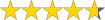Some of the best Ford scan tools aren’t scan tools at all. An OBD2 adapter paired with a high-performance software like FORScan takes your home diagnostics to the next level. Best of all, they offer more features at a lower price.
Want to learn more? We’ve picked out our 7 favorite tools for diagnosing and customizing the ECU of a Ford vehicle. Whether you want to tune your engine or just find out what’s causing that pesky check engine light, one of these adapters will do the trick.
Contents
- 1 What Is A Ford Scan Tool?
- 2 What Is FORScan?
- 3 Why Do I Need A Ford Scan Tool?
- 4 7 Best Ford Scan Tools Review
2020
- 4.1 1. OHP ELMconfig
- 4.2 2. OBDLink EX FORScan OBD Adapter
- 4.3 3. FORScan OBD2 Adapter VINT-TT55502 ELMConfig ELM327
- 4.4 4. INNOVA 3145 Ford Digital OBD1 Scan Tool
- 4.5 5. OBDLink SX USB Professional Ford Scan Tool
- 4.6 6. Veepeak FORScan USB OBD2 Ford Scan Tool
- 4.7 7. OHP WiFi FORScan OBD2 Adapter for Windows, Android, and iOS
- 5 Final Thoughts
What Is A Ford Scan Tool?

In general, a scan tool is any device you use to read the diagnostic information from your vehicle. While all modern vehicles are required to be compliant with OBD2 diagnostics, there are a variety of different protocols they use to convey this information. Ford scan tools are specifically designed to support the protocols employed on Ford, Lincoln, and Mercury vehicles.
Keep in mind there are a lot of different styles of a scan tool. Many hand-held scan tools are only designed to read OBD2 information, specifically the trouble codes (DTCs) produced by your vehicle’s ECU. Even the best car code reader can’t access systems beyond OBD2, so you’ll miss a lot of diagnostic data.
This is the main reason we’ve focused on Ford adapters in our reviews here. Unlike stand-alone code readers, these adapters connect your car to your computer, letting you read the engine using dedicated diagnostic software. That gives you access to more diagnostic information, and often even the choice to program and customize your ECU.
What Is FORScan?
FORScan is the recommended diagnostic and customization software for Fords, and will also work on Lincoln, Mercury, and Mazda vehicles. Paired with the right adapter, it can read and program any engine module. Even better, you don’t need to be a professional to use it, unlike the proprietary software used at dealerships.
The only major negative of FORScan is that you’ll need to have a Windows device to use its full functions. There is a mobile version for Android, but it’s not as extensive as the Windows software. The same goes for versions run on iOS devices through Windows emulators.
Of course, FORScan isn’t the only OBD2 software on the market. It’s the best for Fords, but there are others that will offer almost the same range of functions on Android or iOS. You’ll see those mentioned in the product reviews below.
Why Do I Need A Ford Scan Tool?
In all honesty, a scan tool or adapter is an investment that will pay for itself in no time. Most mechanics charge a fee simply to diagnose your system, on top of whatever you’ll pay for the repair. Considering the problem could be as small as a loose gas cap, that’s money you don’t need to waste.
This is why you should own a Ford diagnostic scanner, even if you don’t plan to make advanced repairs yourself. At the very least it arms you with knowledge so you can avoid getting fleeced at the mechanic. You may even find it empowers you to make more of those small repairs yourself.
7 Best Ford Scan Tools Review 2020
1. OHP ELMconfig

Comprehensive Diagnostics
The OHP ELMconfig adapter can access the diagnostic data from all your vehicle’s electronic units. You’re not limited to the codes put out by OBD2. Troubleshooting problems with the gearbox, airbags, or climate control is just as accurate and easy with the OHP ELMconfig.
FORScan and the OHP ELMconfig work together beautifully to fully identify the source of car trouble. With the option for individual component activation, you can pinpoint mechanical failures more quickly. You can also perform helpful service functions like DPF regeneration without a visit to the dealer.
Coding and Customization
Even Ford experts might be surprised how many different modules you can customize with the OHP ELMconfig. Basically any ECU parameter can be modified using this adapter. That lets you tune and optimize your engine, as well as making aesthetic adjustments to the sounds, lights, and other electronic extras.
If you don’t feel comfortable adjusting individual settings yourself, FORScan also comes with a range of mods you can easily apply to your vehicle. Pre-set modes include popular options like the Bambi Mod or Global Window Mod.
Full Ford Compatibility
Have a newer 2019 or 2020 vehicle? The OHP ELMconfig adapter has been updated to read all modules on all vehicles. This makes it the best professional automotive diagnostic scanner in 2020.
Pros
- Supports all mods for all Ford model years
- Active testing and component activation
- All-system diagnosis
- Full-service procedures, including oil reset and DPF regeneration
- Toggle for either HS-CAN or MS-CAN
- Compatible with a range of OBD2 software
- Constant, consistent data processing speed
Cons
- Only works with Windows systems
- Included instructions are limited and unhelpful
Verdict: The OHP ELMconfig is one of the best Ford scan tools paired with the FORScan software, providing access to all modules even on newer vehicles.
2. OBDLink EX FORScan OBD Adapter

Lightning-fast Diagnostics
The connection strength of the OBDLink EX is unmatched among FORScan adapters. Not only is it solid with no corruption or interruptions, it reads data up to 20 times faster than other options. In addition, you can read sensor data from all modules, giving you the same advanced diagnostics you’d find in a professional garage.
With the OBDLink EX, you don’t have to switch from one CAN network to another. It can read all of them, all the time. This takes the guesswork out of reading sensor data, letting you start making repairs faster.
Full FORScan Compatibility
FORScan is a powerful software program, allowing both diagnosis and customization of your vehicle’s systems. Some adapters only give you access to a portion of these features, but with the OBDLink EX you’ll have control over them all.
What does this mean? Basically you’ll become your own dealership. The OBDLink EX does far more than reading codes. In fact, you can access hidden modules some dealership software can’t get into. Everything from the IMMO system to the headlights is open to you when you pair this adapter with FORScan.
Read more: OBDLink LX Vs. OBDLink MX+ Vs. OBDLink EX: Should I buy the new version?
Reliable Connection
The connection on the OBDLink EX isn’t just fast, it’s also rock-solid. You’ll never have to worry about data corruption or interrupted connections. That peace of mind alone is worth the slightly higher price tag.
Pros
- Full-system diagnostics
- Recommended adapter of the FORScan development team
- Supports all modules, protocols, and features of FORScan
- More in-depth access than proprietary dealership software
- Can access all CAN buses at the same time (no toggle)
- Fastest OBD2 adapter on the market
Cons
- More expensive than other options
- Can only read codes when using iOS devices
Verdict: The OBDLink EX FORScan adapter is the best professional automotive diagnostic scanner for quickly and easily accessing all of FORScan’s powerful options. With automatic CAN network detection, it’s both faster and more effective than toggle-based adapters.
3. FORScan OBD2 Adapter VINT-TT55502 ELMConfig ELM327

Extensive Diagnostics
When it comes to diagnostics, the FORScan OBD2 Adapter just might be the best professional automotive diagnostic scanner. OBD codes and tests are just the beginning of its diagnostic power. With a constant high rate of data transfer, you’ll be able to make your diagnosis quickly and efficiently.
You can read codes from all modules using the FORScan ELMConfig OBD2 Adapter. That includes tire pressure, airbags, anti-lock brakes, and more. Along with that, you can read the data from individual sensors and perform active diagnostics on many components.
Customizing and Tuning
FORScan has a lot of mods built right into the software that let you customize a wide range of electronic features. You can access all of these with the FORScan OBD2 Adapter. If you want to change how your horn honks, disable the door chime, or reset the size of the tires, you’re in luck.
You don’t have to rely on the pre-designed FORScan mods, either. The FORScan OBD2 Adapter can access all modules, even hidden modules, allowing access and configuration of all your vehicle’s settings.
Compatibility
The FORScan OBD2 Adapter strikes a nice balance between functionality and compatibility. It supports a few programs outside of FORScan, and will work with either Android or Windows devices.
While the manufacturer compatibility is limited, it works with all vehicles within those select groups. Unlike many FORScan adapters, it supports HS-CAN2 along with MS-CAN and HS-CAN. No matter what kind of Ford you drive, you’ll enjoy the same extensive mod options and diagnostic power.
Pros
- Constant speed of 500 kbps
- Diagnosis of all major systems
- Provides access to ECU customization options through FORScan
- Supports active testing
- Compatible with all Ford cars and pick-ups (incl. F150, F250, F350, and F450)
- Direct updates for drivers through WiFi
- Accesses all CAN networks used on Fords
Cons
- Not designed for use with semis or trailers
- Limited 3rd-party app compatibility
Verdict: This ELMconfig OBD2 Adapter is designed to work with FORScan, providing access to all hidden modules, diagnostic tests, and programming features. It’s among the most comprehensive scan tools available for Ford, Lincoln, and Mercury vehicles.
4. INNOVA 3145 Ford Digital OBD1 Scan Tool

OBD1 Diagnostics
If you want the best Ford scan tool for vehicles made from 1982-1995, the Innova 3145 is your answer. Using this tool, you can accurately read and interpret trouble codes from the engine or transmission through the OBD1 system.
Keep in mind OBD1 diagnostics are more limited than those included in OBDII. You won’t be able to view freeze frame or graphical data, for example. Having said that, most vehicles from this time period are more straightforward in their design, anyway. A code reader like the Innova 3145 is likely all you’ll need.
User-Friendly Design
Ease of use is the best thing about the Innova 3145. The numerical digital display clearly shows the code, with no need for counting or guess-work. You can also store codes in the code reader’s memory. Beginners will love the Innova 3145, too, because it comes with instructions for running all possible self-tests for Fords.
Pros
- Reads engine and transmission codes
- Clear digital display is easy to read and interpret
- Memory feature stores codes even after it’s turned on
- Easy to use with instructions for all Ford self-tests
- Compatible with both EEC-IV and MCU control systems
Cons
- Doesn’t work for vehicles made 1996 and later
- Casing is a bit cheaply made
Verdict: The Innova 3145 is the best code reader for OBD1 Ford, Lincoln, and Mercury vehicles. With a simple and easy to read digital display, it’s one of the most user-friendly OBD1 code readers on the market.
5. OBDLink SX USB Professional Ford Scan Tool

Helpful Custom Dashboards
The OBDwiz software that comes with the OBDLink SX gives you the option to display and graph more than 90 parameters. This includes things like on-screen fuel gauges and fuel economy feedback. You can also customize the layout and which gauges you see on the screen, so you can easily access the specific data you need.
OE-level Diagnostics
You can read any trouble code with the OBDLink SX easily. It’s designed to be plug and play and links to an online database where you can learn what the code means (and how it happened). In addition, it provides access to freeze frame data—very helpful in identifying the source of a trouble code.
Now keep in mind the OBDLink SX is just designed for OBD diagnostics. It does that beautifully and accurately, but it won’t give you trouble codes from other electronic systems. Keep that in mind if you want a tool to troubleshoot airbag or transmission issues.
Wide Vehicle Compatibility
This check engine light reader isn’t just for Fords. It will work with any OBD2 compliant vehicle, which is pretty much any car on the road made after 1996. That’s good news if you need to scan multiple vehicles, either in your household or in a repair shop.
Pros
- Can display and graph real-time data from more than 90 sensors
- Custom dashboards and gauges give you OEM-level diagnostics
- Measures and tracks fuel economy
- Free firmware updates
- Logs real-time engine data
- Comes with OBDwiz software included
Cons
- Not compatible with Apple devices
- No programming or customization features
Verdict: The OBDLink SX system comes with software included, so you know the total price up-front. While it won’t customize or tune your Ford, it’s the best scan tool adapter and software if you want easy diagnostics of any OBD2 vehicle.
6. Veepeak FORScan USB OBD2 Ford Scan Tool

Efficient Diagnosis
The Veepeak FORScan USB OBD2 Adapter connects via USB for stable, fast analysis of your system. It’s able to read nearly every sensor module, including those connected to the airbrakes, tire pressure, and transmission. Along with its thorough OBD2 diagnostics, that makes it the best professional automotive scan tool for Fords.
You’ll also get support for bi-directional and active testing with the Veepeak OBD2 Adapter. That’s a lot more helpful than sensor data when you need to know if a specific valve is opening correctly.
Customization and Service
You can program and customize pretty much any electronic feature on your Ford with the Veepeak OBD2 adapter. This includes disabling that annoying double horn honk, and even next-level programming like IMMO and key fobs.
Built for FORScan
The Veepeak OBD2 Adapter is built specifically to work with the FORScan software. This is both a blessing and a curse. On the positive side, it means you’ll have no issues accessing all of the many in-depth features the FORScan software offers.
On the other hand, though, that makes it less likely to function correctly with other software. This is especially problematic for Android owners since the FORScan software for Android is weaker overall.
Pros
- Can work with most OBD2 compliant vehicles as a code reader
- See sensor data from most modules, including transmission, SRS, and ABS
- MS-CAN/HS-CAN toggle switch
- Allows configuration and customization of vehicle features
- Capable of programming keys
- Baud rate up to 500 Kbps for faster diagnosis
- Supports active component tests
Cons
- Not compatible with Apple devices
- Functions of FORScan limited on Android
- Not reliably compatible with other OBD2 software
Verdict: For fast, thorough diagnosis of all Ford and Mazda vehicles, the Veepeak OBDCheck MS has the options you need. It supports advanced customization and programming, including key programming, and can access most engine modules, including systems other scan tools can’t read.
7. OHP WiFi FORScan OBD2 Adapter for Windows, Android, and iOS

Accurate OBD2 diagnostics
The OHP WiFi FORScan OBD2 Adapter accurately and quickly reads trouble codes from your engine. You can turn off the pesky check engine light, as well as seeing other helpful diagnostic information like the freeze frame data from when the code was set.
Service and Customization Functions
You can go beyond OBD diagnostics with the OHP OBD2 Adapter, as well. It provides access to helpful service functions like resetting the oil light. In addition, it can read trouble codes from most electronic systems, including the anti-lock brakes and airbags.
While the OHP WiFi OBD2 Adapter can often also program and customize electronic systems, it’s not the most recommended adapter for this purpose. The WiFi connection can be unreliable, and it won’t allow access to all modules on all vehicles.
Wide Compatibility
One advantage of the OHP OBD2 Adapter is that it works with any Ford car or light truck from 1996 through 2019. Since it uses WiFi to communicate, you can use it with devices running iOS, Android, or Windows operating systems. It’s not limited to FORScan, either. Basically any generic OBD2 software will work with it, including free versions.
Pros
- Great way to read trouble codes and turn of CEL
- Communicates with all systems via Wi-Fi
- MS-CAN/HS-CAN toggle
- Compatible with generic OBD2 apps as well as FORScan
- Works with all OBD2 Ford cars and light trucks through 2019
Cons
- Not reliable for programming and customization purposes
- Doesn’t work for heavy trucks or semis
- Is known to lose connection on occasion
Verdict: The OHP WiFi OBD2 FORScan Adapter is the best automotive diagnostic scanner if you’re looking for wide compatibility at an affordable price. While it’s not the best option for customizing or re-programming electronic systems, it’s reliable for reading trouble codes and other diagnostics.
Final Thoughts
When it comes to the adapter, you’re looking for two main things: a reliable connection and compatibility with your vehicle. The functions and features are dictated by the program, not the adapter. Make sure you research both before making your final decision.
Hopefully, this information on the best Ford scan tools of 2020 has helped you decide which one is the best match for your garage! Whether you’re a home tinkerer or a trained professional, there’s something on this list that will satisfy your needs.