The Ancel VD700 is the successor to the Ancel VD500. Does it outperform its predecessor? Or is it less powerful than the beastly Autophix AP7610?
Ancel makes exclusive scan tools for Volkswagen Group of Vehicles (VAG- Volkswagen Auto Group), such as Volkswagen, Audi, Lamborghini, Bentley, and Skoda. The Ancel VD700 and VD500 are some of these exclusive scanners. Another exclusively made scanner is the Autophix AD7610 which not only offers more features than the other two but also costs more.
Let us dive into their similarities, differences, and key functions that will help you make a better purchasing decision.
ANCEL VD500 Vs. ANCEL VD700 Vs. AUTOPHIX AP7610: Complete comparison table
 ANCEL VD500 |  ANCEL VD700 |  AUTOPHIX AP7610 |
|
|---|---|---|---|
| Customer Rating |  | 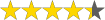 | 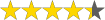 |
| Price |  |  |  |
| Weight of item | 12 ounces | 1.2 pounds | 1.26 pounds |
| Dimensions | 9.06 x 6.34 x 1.65 inches | 9 x 9 x 2 inches | 10.08 x 7.13 x 1.85 inches |
| Vehicle compatibility | 12V 16pin Audi/Volkswagen/Skoda/Seat V/A series vehicles. 12V light trucks and cars (non-electric) from 1996 and newer 16-pin OBD2 vehicles. | 12V 16pin Audi/Volkswagen/Skoda/Seat V/A series vehicles. 12V light trucks and cars (non-electric) from 1996 and newer 16-pin OBD2 vehicles. | 12V 16pin Audi/Volkswagen/Skoda/Seat V/A series vehicles. 12V light trucks and cars (non-electric) from 1996 and newer 16-pin OBD2 vehicles. |
| The operating system for updates | Windows 7/8/10 | Windows 7/8/10 | Windows 7/8/10 |
| Life-time software updates | ✔ | ✔ | ✔ |
| Display | 2.8-inch black and white screen | 2.8-inch color display with dark mode option | 2.8-inch 262K true color LCD |
| Language support | English and German. | English, Deutsch, French, Spanish, Portuguese, Russian | English, Spanish, French, Portuguese, Russian, Deutsch |
| DTC and I/M readiness Hotkeys | Best for people who want access to the standard legislated OBD II protocols. | Users who need access to proprietary Ford & GM vehicle networks (MS-CAN and SW-CAN) in addition to the standard OBD-II protocols. | Users who want to use the Windows Forscan software to its fullness |
| Oil reset | ✔ | ✔ | ✔ |
| TPMS reset | ✔ | ✔ | ✔ |
| EPB reset | ✔ | ✔ | ✔ |
| SAS calibration | -- | ✔ | ✔ |
| Battery Maintenance (BMS) | -- | ✔ | ✔ |
| ABS bleeding | ✔ | ✔ | ✔ |
| Electronic throttle position reset | ✔ | ✔ | ✔ |
| EGS adaptation | ✔ | ✔ | ✔ |
| DPF regeneration | -- | ✔ | ✔ |
| Fuel injector coding | -- | ✔ | ✔ |
| Engine | -- | ✔ | ✔ |
| Electrical system | ✔ | ✔ | ✔ |
| Transmission | ✔ | ✔ | ✔ |
| SRS | ✔ | ✔ | ✔ |
| Read and clear codes | ✔ | ✔ | ✔ |
| I/M Readiness | -- | ✔ | ✔ |
| DataStream | -- | ✔ | ✔ |
| Freeze frame data | -- | -- | OBD2 only |
| O2 Sensor test | -- | -- | ✔ |
| Emissions test | -- | ✔ | ✔ |
| EVAP system test | -- | ✔ | ✔ |
| Vehicle information | ✔ | ✔ | ✔ |
| Retrieve generic codes, manufacturer specific codes, pending codes | ✔ | ✔ | ✔ |
| Turn off check engine light | ✔ | ✔ | ✔ |
| Read live PCM DataStream | -- | ✔ | ✔ |
| Pros | - Easily portable due to its lightweight. - Is very cheap at approximately $55. - Good for beginners who need limited functionalities. | - Supports more OBD2 protocols than the VD500. - Includes extra features like DPF regeneration and injector learning. - Has a quick access DTC and I/M readiness key button. - The color display is a nice upgrade from the black and white screen on VD500. | - It has full OBD2 functions. - Has a quick access DTC and I/M readiness key button. - Has a 262K true color LCD - Supports multiple languages. |
| Cons | - Lacks SAS for all cars. - Does not have quick access I/M readiness key button. | - Does not support full OBD2 functions, only six. - The software is buggy. You will need to update it before use. | - It is relatively expensive at $124, considering you can find cheaper scanners offering the same. |
Key Things in Common of Ancel VD500, Ancel VD700, and Autophix AP7610
Software updates and operating system support

These three models have similar software support with both companies guaranteeing free-for-life software updates. These updates are simple and quick to install but make sure to remember that you can only do this on a Windows 7/8 or 10 computer. Other operating systems such as macOS, Linux, and Android are not supported.
To update your scan tool all you need is to go to the manufacturer’s website. Search for your scan tool model number and then proceed to look for the latest software update. Download the file or an installation tool. Follow the instructions given, carefully, to complete the installation. All you will need is to finally connect the scanner using the provided USB cable and then start the installation.
Multilingual support

Multiple language support is a great feature in OBD2 scan tools as the vehicles that use them are worldwide. Having a system that can support several languages in full is exceptional and that is what these scanners bring to the table.
Ancel VD500 supports English and German whilst the VD700 and AP7610 bump it up a notch by supporting English, Deutsch, French, Spanish, Portuguese and Russian.
Vehicle support and compatibility

As earlier stated, these scan tools have been specifically made for the Volkswagen Group of vehicles. These vehicles include; Volkswagen, Audi, Bentley, Lamborghini, Skoda, Seat, Bugatti, Porsche, Ducati, Scania, and MAN. These Volkswagen vehicles also need to be 12V vehicles and 16-Pin OBD2 compliant.
The scan tools can also work with 12V non-electric light trucks and cars. Not only that, these vehicles have to have been manufactured in or after 1996. On top of that, they have to be 16-Pin OBD2 compliant.
The 16-Pin OBD2 protocols needed include; J1850PWM, KWP 2000, CAN, ISO9141, and J1850 VPM.
Similar functions and features
There is a noticeable gap in power and performance between these three models. This is more so in the functionalities rather than the design or aesthetics. They all share a few OBD2 functions such as reading and clearing codes, retrieving codes, and turning the check engine light.
Additionally, they can all perform the following functions:
- Oil reset.
- TPMS reset.
- EPB reset.
- SAS calibration.
- ABS bleeding.
- EGS adaptation.
- SRS.
- Transmission system diagnosis.
All of the above functions will be available and functional when used with VAG vehicles. Some of the functions in each of the scan tools may be missing if used on other outsider car models.
ANCEL VD500 vs. ANCEL VD700 vs AUTPHIX AP7610: Key Differences Explained
The design and specifications

The Ancel VD500 comes in at a bet weight of 12 ounces making it the lightest of the three. VD700 weighs just 1.2 pounds and AP7610 is the heaviest at a mere 1.26 pounds. Needless to say, these are compact devices that can be easily carried around and stored in small spaces.
The screen displays used in these models are fairly legible and easy to your eyes. The Ancel VD500 features a 2.8-inch black and white screen. The absence of color doesn’t make this display a nightmare to use, the contrast ratios and font sizes make it easy to use.
Unlike its predecessor, the VD700 has a 2.8-inch colored display that even has a dark mode. As impressive as that might be, it is nothing compared to the 2.8-inch 262K true color LCD on the Autophix AP7610.
Another design difference is the use of a one-click quick access DTC and I/M readiness key on the VD700 and AP7610 alone.
Supported OBD2 functions

Autophix AP7610 is the only scan tool in this list that has the full ten obd2 functions. The Ancel VD500 can only perform four OBD2 functions, that is reading codes, erasing codes, showing code definitions, and retrieving VIN information.
The VD700 only has support for six OBD2 functions which include:
- Obtaining VIN information.
- Testing the EVAP system.
- I/M readiness.
- Read and erase fault codes.
- Battery test feature.
- DataStream.
- Differences in Features and Functions
This is where the Autophix AP7610 stands out the most. It is parked with tones of features that any system would ever need. It is capable of the following functions:
- Oil reset.
- Injector learning.
- EPB reset.
- SAS calibration.
- Battery maintenance and registry,
- ABS bleeding.
- Electronic throttle position reset.
- TPMS reset.
- DPF regeneration.
- Reset fuel pump.
- Transmission system functions
It is also capable of various system diagnoses that the VD700 and VD500 can’t do. It can run system diagnosis on:
- Engine system.
- Auto transmission system.
- ABS.

Unlike the VD700 or the AP7610, the VD500 comes with very few special functions such as oil service reset, throttle position adaptation and EPB reset. The upgraded version, VD700, brings a few more diagnosis features which include:
- TPMs reset.
- Steering angle learning.
- Injector learning.
- DPF reset.
- Oil service reset.
- Throttle position adaptation.
- EPB reset.
- Transmission system.
- SRS
- Engine system.
- ESP system.
- Immobilizer system.
- ABS bleeding,
- TPMS reset.
- Battery maintenance and registration.
Which suits me?

For beginners, who only need their scanners to just read codes, erase codes, show code definition and retrieve VIN information, the VD500 is for you.

The Ancel VD700 is suitable for amateurs to intermediate car enthusiasts and hobbyists who want to tinker with their cars. It offers enough functionalities to fix major issues but also puts restrictions to prevent you from damaging your car.

The Autophix AD7610 is one for professional mechanics and technicians. It delivers on industry-standard repair assists with the provision of more than enough functions and features.
FAQs
- Can these exclusive VAG scan tools work for other car models?
Other car models apart from VAG can work with these scan tools. 12V light trucks and cars (non-electric) from 1996 and newer 16-pin OBD2 vehicles to be specific.
- Do any of these models; Ancel VD500 require batteries to work?
Ancel VD500 derive their power from the devices they are plugged into. That is the laptop, computer, or vehicle it is connected to.
- Does the Ancel VD500 support Spanish or French?
The Ancel VD500 comes with only two multilingual support. The two supported languages are English and German. For more language support you can pay a little bit more and get the VD700 or AP7610.
- How do I update the software on the Autophix 7810?
To get updates, go to the website and look for your scan tool’s model number. Use the model number to download the correct software updates or update tools when they are available. Proceed to decompress the download file before installing it on your computer.
Go ahead and install the update by just connecting the OBD2 scan tool to a Windows 7/8 or 10 computer.
- Do I need full OBD2 functions?
Depending on the functions you need, yes, you need full OBD2 functions. However, beginners usually just want to know what is wrong with their car. The lack of full OBD2 functions is no issue for the. For more advanced users and mechanic aspirants, full OBD@ functions are a necessity.
Read more: Best OBD2 Scanners for both U.S. and Japanese sedans, SUVs, and light trucks 2021
